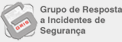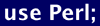.: About
Labrador :.
Labrador was designed from scratch to fill in a gap in
current integrity checkers. While there are several great tools out
there, most of them are either too intrusive/complicated for
non-experienced users to try or too incomplete do fulfill people's
security needs, whether they're advanced systems administrators or
simply regular users concerned with their data.
Labrador was created with power and simplicity in mind. It focuses on
several checks that you can make in a file or directory (folder) tree,
such as checksum hashes, not allowing new or executable files in a
given directory, among many others.
All rules are defined in a simple text file (the rules file)
where you put them as cascating <tags> for
activation/deactivation. Then all you need to do is tell the names of
files and directories to be checked with the previously specified
rules. All rules names were selected to be as clear as possible, so you
don't have to spend hours memorizing them - A small glimpse at a rule
tag will be enough for you to know exactly what it does (instead of
some obsure "m", "J", "q" directives found in similar programs).
Curious on what verifications you can make with Labrador? Click here to see all of Labrador's features
Labrador is known to work in the following platforms:
-
Linux
(kernel 2.4/2.6)
-
OpenBSD
- MacOS X
-
Microsoft Windows (9x/NT/2K/XP)
But it should work in virtually any plattform
that supports Perl. If you have successfully used Labrador in any
plattform not listed
above, please send an email so this list can grow.
Also, Labrador's on-screen messages can be displayed in the following
languages:
-
english
-
português brasileiro
-
español
If you want to translate labrador to your own language, just let me
know.
Click
here for more details about Labrador's features. Also check out some screenshots,
or go straight to the download!
Please see the online documentation for more information and examples on how Labrador works and also for our FAQ